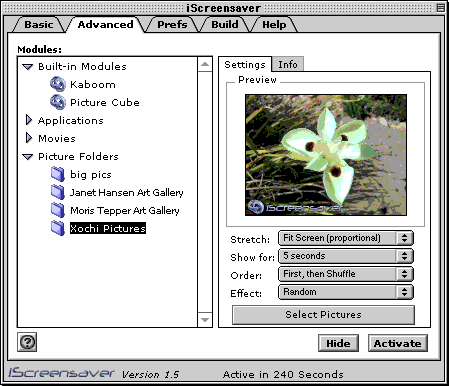Announcing iScreensaver® Version 1.6
16 May 2001
Xochi Media is proud to announce iScreensaver for Macintosh, version 1.6
Winner of REAL Software's 2000 Cubies Award for Best Utility of the Year!
Version 1.6 is performance and stability release, recommended for all users of Mac OS 9.
It includes many new features, bug-fixes, and improvements.
Click Here To Download
Click here to Register
Anything QuickTime can play, iScreensaver can play!
iScreensaver functions both as a screensaver and as a screensaver creator that lets you easily turn any Macromedia Flash®, QuickTime® movie file, or Picture Album into a custom screen saver. Specialized applications are now even supported as modules. It is also a slide-show screensaver that allows you to add your own photos, personalized and organized into folders the way you want them.
Incredibly Simple Custom Installers!
With just a few clicks, you can build an installer program that will install your screensaver on anyone's computer! These installers can then be posted on the web for download, e-mailed to Grandma, or placed on a CD-ROM for worldwide distribution.
iScreensaver is free for personal use.
To get more features, Personal users can register for only $20.
Build Licenses for distribution start at only $60.
Click here to buy.
Important Update:
28 April 2001
Palm Desktop 2.6.3 is available for download.
This updates fixes an incompatibility with iScreensaver 1.5 and 1.6 that could cause crashes in certain circumstances.
What's new in version 1.6?
Feature List
How does iScreensaver compare with the competition?
Guided Tour of iScreensaver
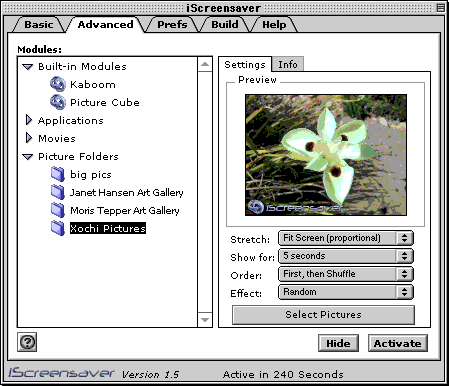
- Features:
- Works on MacOS 8.6 and later. (Windows version coming soon! Click for more info).
- Turn any QuickTime file into a screensaver (including Flash, MooV, MPEG, JPEG, PICT, BMP, TIFF, etc.).
- Standards-based (uses standard QuickTime file types).
- Cross-platform support: modules will function under both MacOS and Windows. (Windows client under construction and should be available Q2'01).
- Password protection. Stops casual snooping of your computer.
- Build a "one-click" installer for easy distribution of your modules and photos.
- Images and movies can be stretched to fit screen size or played at their natural size.
- Free for personal use. Registration gives you additional features.
- Clean Installation. Doesn't install control panels, extensions or DLLs (which can crash your computer).
- Smart Install - won't delete existing modules when you install new ones.
- Auto Re-install. Detects installation problems and offers to fix them automatically.
- Easy Uninstall. You can deactivate and remove the software from within the screensaver itself.
- Built-in editor. No need to run a separate editor program: The screensaver itself is also the editor!
- Multiple module support. Unlike other screensavers, you can have multiple modules installed and switch between them.
- Per-module custom settings. Each module can have its own unique settings.
- Movie files can include sound.
- "Sleep Now" / "Never Sleep" corners.
- Wake on mouse-click or movement (selectable).
- "Link Back" so your screensaver users can easily find your website.
- Live Preview: View the entire movie file from the control panel.
- Multiple monitor recognition (blanks all other monitors).
- Free trial download. Try before you buy with no time limit!
- Much cheaper than the competition.
- ...and many more...
- Changes in version 1.6
- New Features
- Mute Audio: Globaly disables audio for all modules.
- Smoother Video: Turns on QuickTime's "play every frame" feature, resulting in dramatically smoother video on slower machines (Note, this disables audio in most cases).
- Improvements
- Improved memory management: Now uses up to 50% less memory when displaying pictures.
- Changes in version 1.5
- New Modules
- Kaboom! An Open-GL based 3D Fireworks screensaver.
- Picture Cube: An Open-GL based 3D picture screensaver.
- New Features
- Now can handle sub-applications (such as Flash Projector files or Macromedia Director Projector files).
- Picture Picker: View and select your pictures by List view or Graphically by Thumbnail view.
- Enterprise edition: Now, installed screensavers can default to have the Status Line and Splash movies turned OFF, resulting in greatly improved "Branding" of your iScreensaver.
- Massive Improvements
- Installer now includes Resource Forks of files, allowing you to include sub-applications (such as Projector Files).
- Module listbox now is hierarchical, for easy sorting of modules.
- Numerous bugs squashed.
- Better memory usage.
Download and Try for Yourself!
Copyright ©1995-2001 Xochi Media Inc. All Rights Reserved.
Xochi, iScreensaver, and the DoubleRing logo are trademarks of Xochi Media Inc.
Apple, Macintosh, and QuickTime are trademarks and/or registered trademarks of Apple Computer, Inc.
Macromedia, Director, and Flash are trademarks and/or registered trademarks of Macromedia, Inc.
Microsoft and Windows are registered trademarks of Microsoft Corporation.
FlashJester, Cinemac, and all other trademarks are the property of their respective owners.